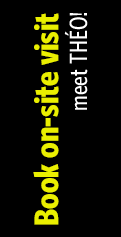How to Manage Your Personal Finances at University
December 20, 2023
6 Winter Wardrobe Must-Haves for Students
February 3, 2024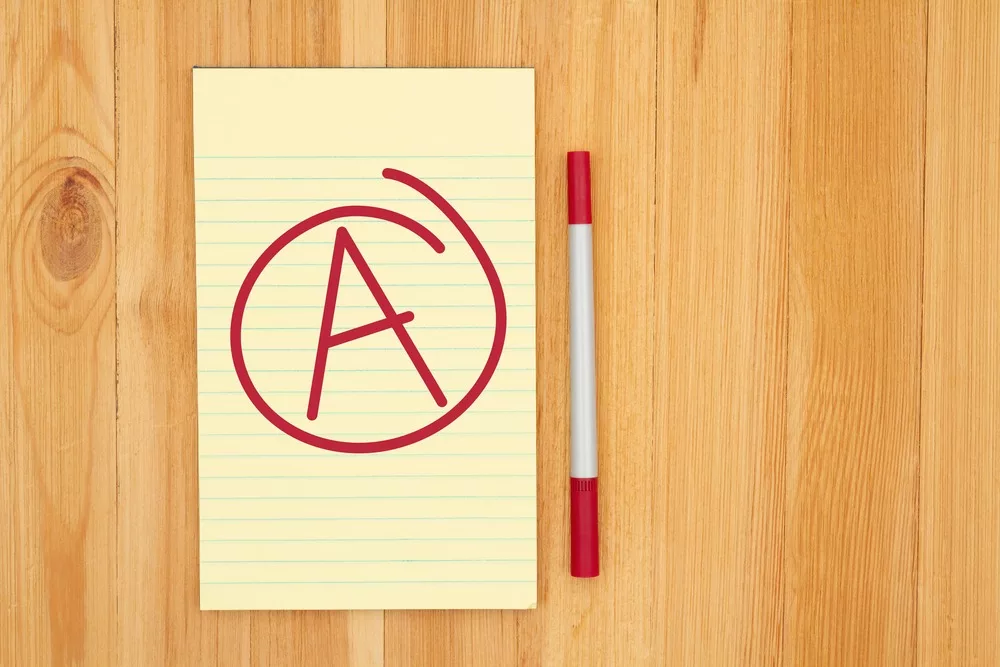
Figuring out what your final grades are likely to be can seem difficult. Since each of your assignments has a different weighting, it’s not just a matter of calculating your average for the course. Luckily, there are plenty of calculators available to help university students like you figure out your final grades as well as your cumulative GPA. Here are a few options to try.
1. The Grade Calculator
If all you need to know is your final grade based on the weighting of each assignment, you can use the Grade Calculator developed by Ben Eggleston, a professor at the University of Kansas. This allows you to input grades of any number for up to 20 assignments.
There are also two optional fields on the calculator. One allows you to calculate what average grade you’ll need for your remaining assignments to end up with the overall average you want. The other tells you what your overall average will be according to your prediction for your remaining assignments.
2. The RapidTables Grade Calculator
The grade calculator from RapidTables allows you to calculate your grades, final grades, and GPA.
Use the grade calculator by inputting each grade and its weight as well as the name of the assignment (this is optional). This will show you the additional grade you need to gain the average grade you want. You can input your grades as percentages, letters, or points.
In the final grade calculator, input your current grade, target grade, and final exam weight. This will tell you what grade you need on the final exam to gain your target grade.
Lastly, the GPA calculator allows you to input grades for each course, either as letters or as a percentage, along with the number of credits each course is worth. This will tell you what your GPA and total credits are.
3. Notion Grade Template
The grade calculator from Notion has a few extra fields. For each course, you input the name of the assignments, their due date, when you submitted them, your raw scores, the late penalty, and the assignments’ weightings. The calculator automatically works out how many days late you submitted, but you can check the “Excused” box if the late penalty did not apply. You’ll then see an average grade for the class as well as your weighted grade.
4. Omni Calculator
One of the simplest grade calculators to use comes from Omni. It can calculate your final grade using your current grade or your grade on previous exams. It allows you to select from multiple grading systems, including the Canadian system. You select your grade from a dropdown list and type what percentage it is worth of your final grade. The calculator will then work out what your final grade is worth and show you what you need to achieve to gain the final grade you want.
While predicting your grades can be helpful, your attention is best spent on studying. This is easier to do when you have somewhere you can study in peace, which you’re more likely to find in off-campus housing. Ottawa students who live at THEO can study at the desk in their furnished room or solo apartment or in one of our 12 study rooms or two conference rooms. Contact us to move in before your exams — there are still limited spots available.